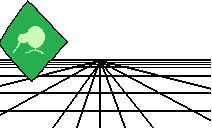
CrystalKiwi Suite
CrystalKiwi Explorer Viewer for Crystal Reports
CrystaKiwi Explorer is an easy, cost-effective tool for distributing your Crystal Reports to your users. It can be installed on each workstation PC or on your Terminal Server to allow users to open and view Crystal Reports .rpt files and refresh the report data.
Priced at $44 per user or less, CrystalKiwi Explorer viewer is less than one-tenth the cost of full Crystal Reports designer licenses.
Key Features
- Opens Crystal Reports .rpt files for viewing.
- Refreshes report data from the database to show up-to-date information in the report.
- Fully supports use of Crystal Reports parameter prompts to select or filter data, including dynamic and cascading parameters.
- Works seamlessly with Crystal Reports that include subreports, including drill-down subreports.
- Exports Crystal Reports to other formats including
- Microsoft Excel (.xls or .xslx)
- Microsoft Word (.doc)
- Adobe Acrobat / PDF
- Character Separated Values / CSV
- Rich Text Format / RTF
- XML.
- Prints reports to any available printer.
- Easy folder-view navigation facilitates quickly double-clicking to view any report in a folder.
- Fully compatible with Crystal Reports .rpt files created using
- SAP Crystal Reports 2020
- SAP Crystal Reports 2016
- SAP Crystal Reports 2013
- SAP Crystal Reports 2011
- Crystal Reports XI R2
- Crystal Reports 10
- Crystal Reports 9
- Crystal Reports 8.5
- Crystal Reports 8.0
- Crystal Reports 7
- Compatible with the new .rptr Crystal Report read-only file format to protect report designs.
- Fully supported on the latest Windows versions, including
- Windows 10, 8.1, Windows 8, Windows 7, Windows Vista, and Windows XP
- Windows 2019, 2016, 2012, 2008, and 2003 Servers — including Terminal Server / Remote Desktop.
